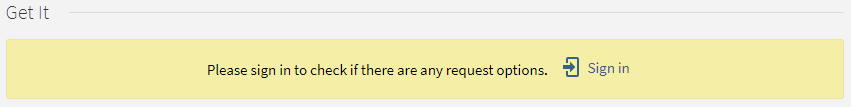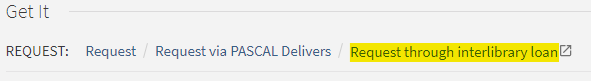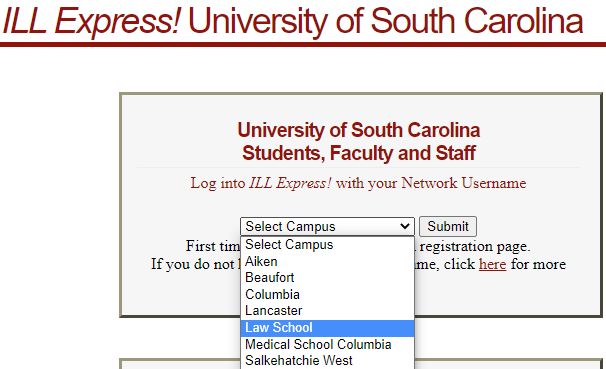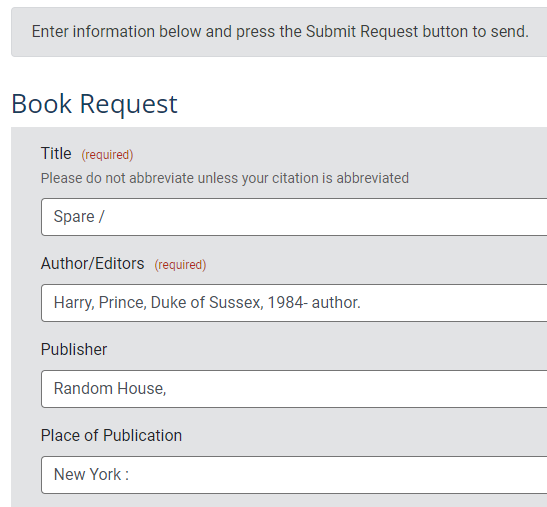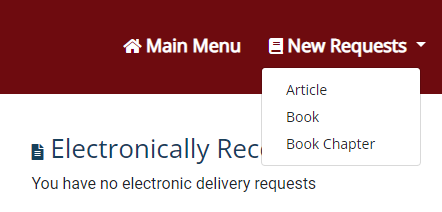Have you seen this form? Maybe you’ve filled it out over and over?
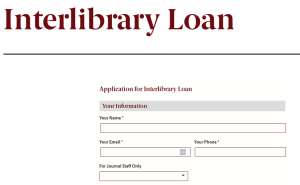
Don’t worry, you won’t see it anymore, because interlibrary loan just got easier!
Requesting Materials from the Law Library Catalog
When you search the law library catalog (law.sc.edu/library) and see that the item you want is not available, click Sign in.
After signing in, you can click to:
- Request a USC item to be delivered to the law library
- Request via PASCAL Delivers, for an item to be delivered from another SC higher education institution to the law library
- Request through interlibrary loan: Check out the new form for this!
New ILL Express! Form
After clicking “Request through interlibrary loan,” select your campus (Law School), and click Submit.
You’ll find the information about your item has already been pre-filled in the form!
No need to type everything yourself!
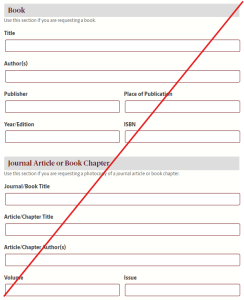
You can add notes if you’d like, or specify whether an alternate edition would be acceptable.
Then click Submit Request, and you’re done!
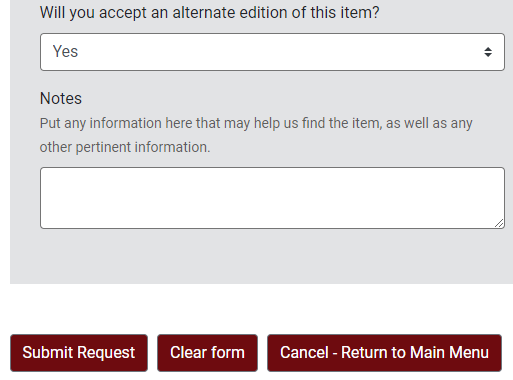
First-Time Users
The first time you use the new ILL Express! form, when you select the Law School as your campus, you may be directed to a registration page.
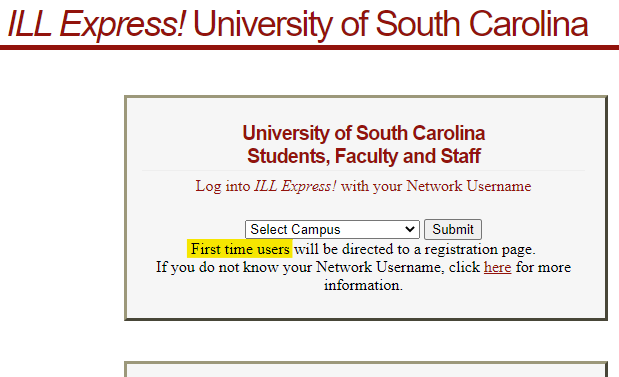
This one-time registration tells us how to contact you with any questions. Feel free to include your office number instead of your mobile number, if that is your preference.
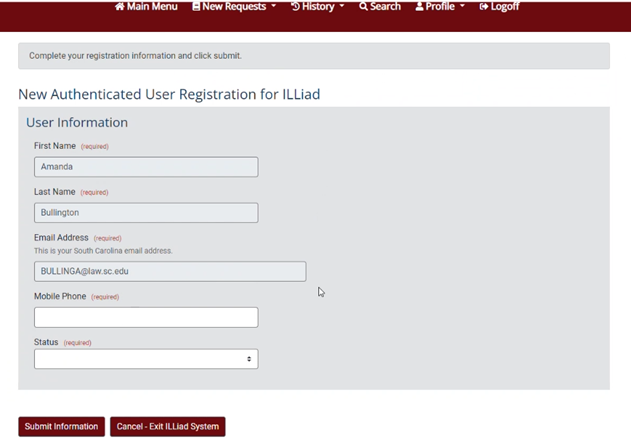
Direct Login to Interlibrary Loan
If you’d like to knock out that one-time registration now, you can: ill3.tcl.sc.edu/logon.
In fact, you don’t have to search the library catalog, if you’d rather type in the information you know about an item to request it via interlibrary loan. The same link lets you login to request, renew and view materials.
Bookmark the law library’s page for Services to Faculty or Services to Students in your browser to find this and other helpful links again easily.
Questions?
Please contact the Circulation Desk [803-777-5942] or Katherine Magner with any questions.