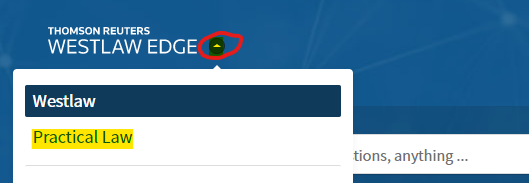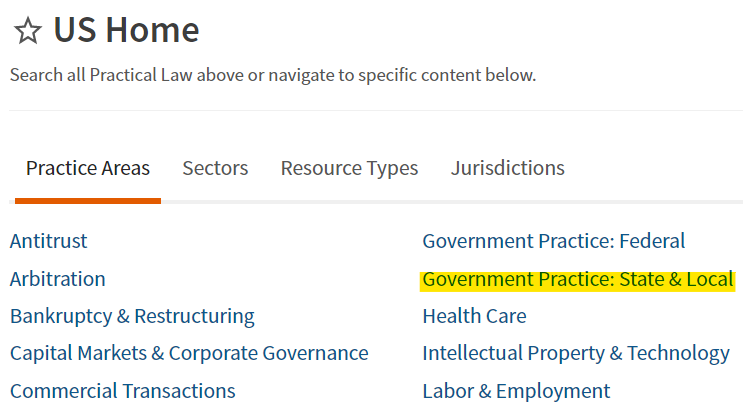Legaltech Seminar presenter and in-house lawyer Jason Schmidt mentioned Practical Law as a helpful legal technology tool that he relies on in his practice, especially for transactions.
UofSC Law students have access to Practical Law while in law school!
How to access Practical Law
UofSC Law students can follow these steps to get to Practical Law:
- Log in to Westlaw.
- In the upper left, near the WESTLAW EDGE logo, click the small triangle in a circle.
- Select Practical Law from the dropdown menu.
- Practical Law’s US Home page will appear.
What is on Practical Law
Jason Schmidt mentioned Practical Law as a secondary source that helps lawyers draft transactional documents, in both corporate and government contexts.
Students can explore secondary source materials by selecting a Practice Area from Practical Law’s US Home page.
For example, if state government practice is of interest:
- Select Government Practice: State & Local on the US Home page.
- Then click the Resource Types tab to see the types of secondary source materials relevant to that practice area, including standard documents, standard clauses, and checklists.
- Go ahead and click on the links to each resource type that looks interesting to explore the straightforward, helpful information available there.
What’s Market and Automated Documents
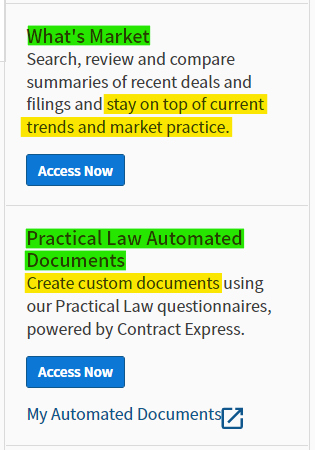 On the Practical Law US Home page, there are two other tools Jason Schmidt mentioned, in the side bar on the right. You may need to scroll down to see them.
On the Practical Law US Home page, there are two other tools Jason Schmidt mentioned, in the side bar on the right. You may need to scroll down to see them.
What’s Market provides examples of the types of current, innovative clauses businesses are choosing to include in their transactions.
Practical Law Automated Documents is an example of how document production can be automated for legal transactional documents.
Let your law librarian know if you take a little time to explore Practical Law, and what you think of the resources there!